MC_MoveAbsolute, MCP_MoveAbsolute – Move to position (absolute coordinate)
Block SymbolsLicensing group: MOTION CONTROL

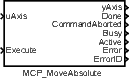
Function Description
The MC_MoveAbsolute and MCP_MoveAbsolute blocks offer the same functionality, the only
difference is that some of the inputs are available as parameters in the MCP_ version of the
block.
The MC_MoveAbsolute block moves an axis to specified position as fast as possible. If no further action is pending, final velocity is zero (axis moves to position and stops) otherwise it depends on blending mode. For blending purposes, start and stop velocity of this block is maximum velocity with direction respecting current and final position. If start velocity of next pending block is in opposite direction, then blending velocity is always zero.
If next pending block is executed too late in order to reach requested velocity the generated output depends on jerk setting. If no limit for jerk is used (block input Jerk is zero or unconnected) block uses maximum acceleration or deceleration to reach the desired velocity as near as possible. If jerk is limited it is not possible to say what is the nearest velocity because also acceleration is important. For this reason, the axis is stopped and moved backward and blending velocity is always reached. Although this seems to be correct solution, it might look confusing in a real situation. Therefore, it is recommended to reorganize execution order of the motion blocks and avoid this situation.
The MC_MoveRelative block act almost same as MC_MoveAbsolute. The only difference is the final position is computed adding input Distance to current (when rising edge on input Execute occurred) position.
The MC_MoveAdditive block act almost same as MC_MoveRelative. The only difference is the final position is computed adding input Distance to final position of the previous block.
The MC_MoveSuperimposed block acts almost the same as the MC_MoveRelative block. The only difference is the current move is not aborted and superimposed move is executed immediately and added to current move. Original move act like superimposed move is not run.
The following table describes all inputs, parameters and outputs which are used in some of the blocks in the described block suite.
Inputs
uAxis | AAxis reference (only RM_Axis.axisRef–uAxis or yAxis–uAxis connections are allowed) | Reference |
Execute | The block is activated on rising edge | Bool |
Position | Requested target position (absolute) [unit] | Double (F64) |
Velocity | Maximal allowed velocity [unit/s] | Double (F64) |
Acceleration | Maximal allowed acceleration [unit/s2] | Double (F64) |
Deceleration | Maximal allowed deceleration [unit/s2] | Double (F64) |
Jerk | Maximal allowed jerk [unit/s3] | Double (F64) |
BufferMode | Buffering mode | Long (I32) |
|
|
|
Direction | Direction of movement (cyclic axis or special case only) | Long (I32) |
|
|
|
Outputs
yAxis | Axis reference (only RM_Axis.axisRef–uAxis or yAxis–uAxis connections are allowed) | Reference |
Done | Algorithm finished | Bool |
CommandAborted | Algorithm was aborted | Bool |
Busy | Algorithm not finished yet | Bool |
Active | The block is controlling the axis | Bool |
Error | Error occurred | Bool |
ErrorID | Result of the last operation | Error |
|
|
|
Example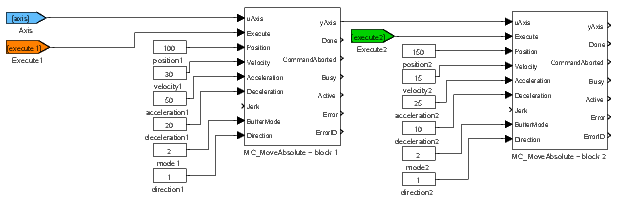
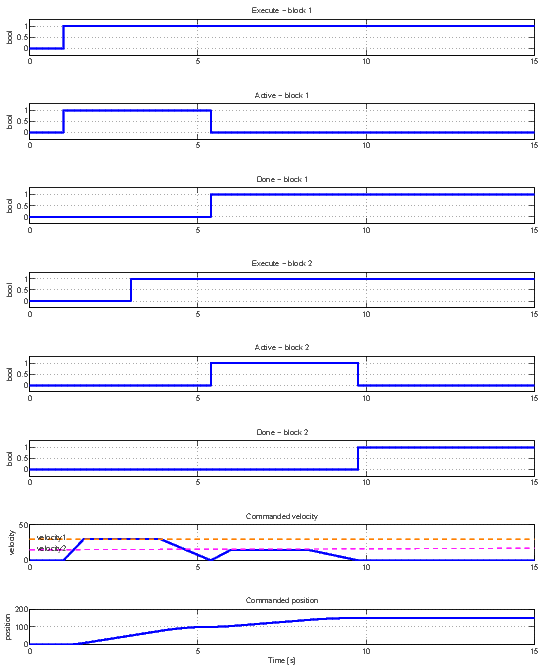
[Previous] [Back to top] [Up] [Next]
2020 © REX Controls s.r.o., www.rexygen.com